How to install
Step 1: Install application to your shop
Step 2: Connect your Instagram Account
- Click button “Connect an Instagram Account”
- Login using your Instagram account
- Grant the required permissions
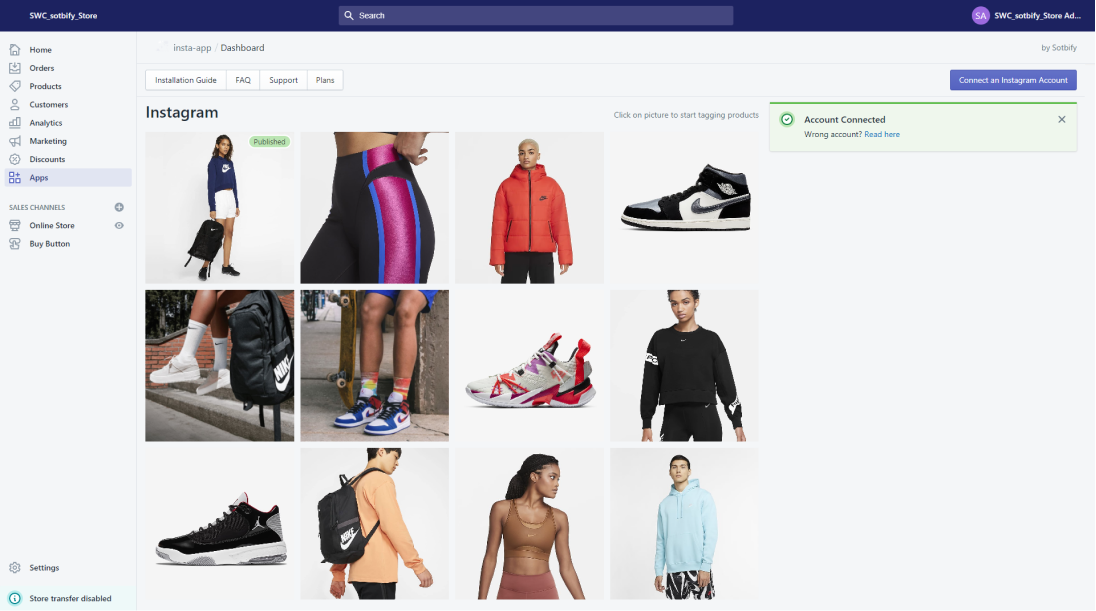
Step 3: Adjust your Instagram post for publishing
- Hover on the required post
- Click “Publish” or “Unpublish”
Step 4: Adjust tagged products
- Hover on the required post
- Click “Tag products”
- In the window that opens click on the product placed in the image
- Choose required product in the right side of the window
- Repeat steps 3 & 4 for tagging other products to your card
- Repeat steps 1 to 5 for tagging products to other cards
Step 5: Add gallery section to your shop
- Go on to customize your store
- In the section list, select one of the gallery types from the SOTBIFY sections.
- Customize the selected section according to your needs



